Dashboard
This page provides various tools to manage the token, including minting, burning, as well as looking up transaction details for specific accounts.
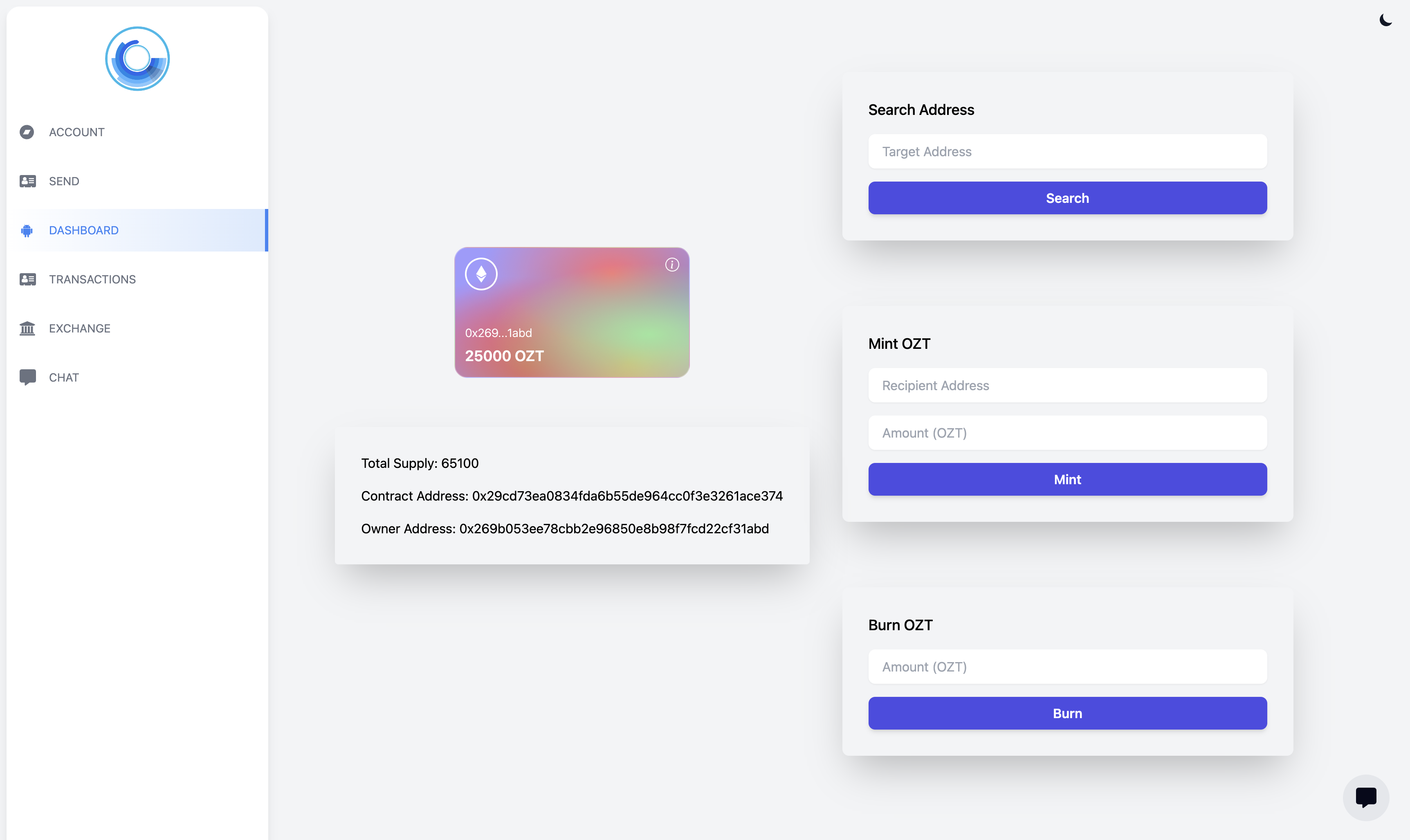
Mint Function
When the balance of OXA/AUT is insufficient to initiate a transfer or whenever else necessary, the mint function can be used to increase the balance of tokens. After careful discussion of the impacts on the value of OXA/AUT, an authorized representative can enter the desired amount of tokens to be minted and the tokens will be deployed into the OpenEXA wallet.
Transfer Function
This feature, to be used when there is sufficient OXA/AUT balance in the company wallet, will transfer the correct number of OXA/AUT determined by OpenEXA to the customer’s address. The user inputs the OpenEXA wallet address (into the “from box”) and the customer’s address (into the “to box”). This will transfer OXA/AUT to the customer.
Transaction History
Every single transfer and minting is tracked by this transaction page. Should a conflict arise or information need to be accessed, the transaction ID or wallet address in question can be searched for and displayed.